

Wizard & Deal Factsheet
Quickly capture data and present it clearly
Quickly capture data and present it clearly With the Wizard you can easily create your digital financing request with all relevant information and data. Clearly arranged and structured on one page. This enables your financing partners to quickly identify the first indication and provides you with rapid feedback.

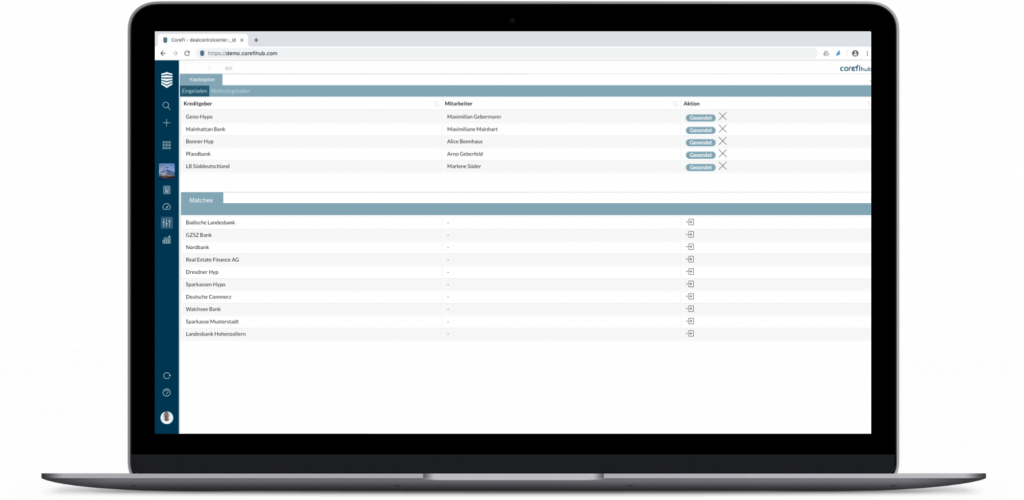
Controlcenter
Add and select financing partners
Send the financing request to your financing partners in one step. You can add your banks to the deal. In the future, corefihub will offer you further financing partners that optimally match your request.
cockpit
Working together on financing transactions
The deal cockpit is where all the strings come together. On this interface you work on the deal with your team and interact with the invited banks. All participants only see what they should see.
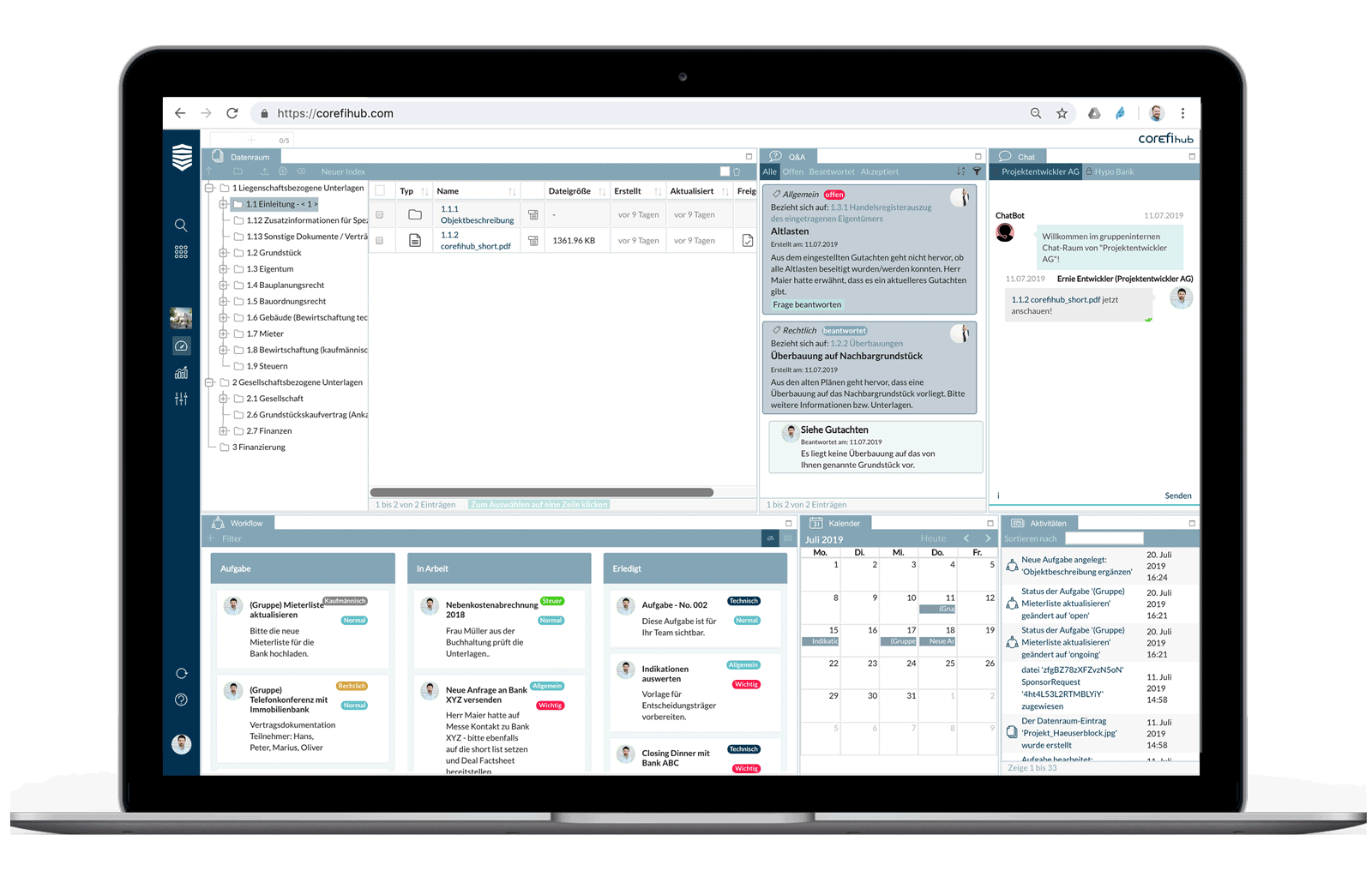
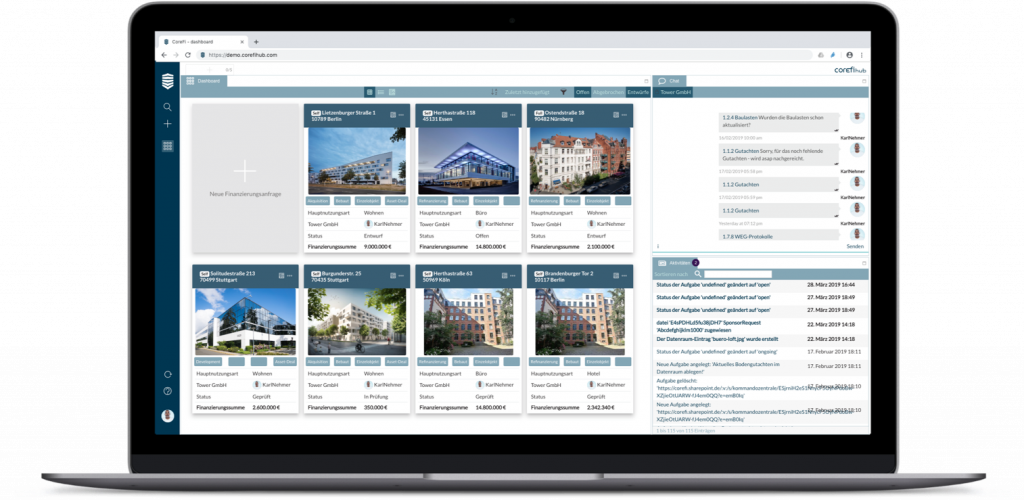
Dashboard
Portfolio overview and progress indicator
Drafts, current and completed financings are clearly displayed in the dashboard. In the future, corefihub will also support you in monitoring your loan portfolio.
